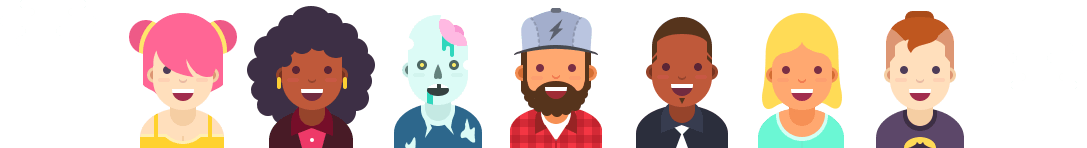

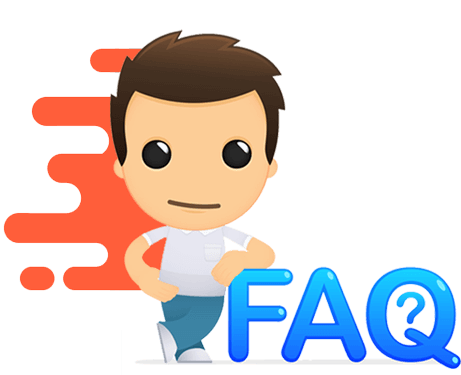
Please read through before you send an email.
To change your avatar
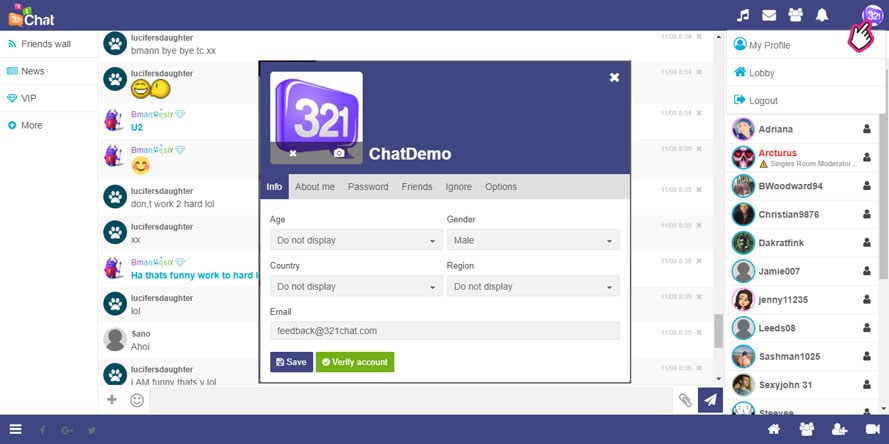
To edit your chat profile
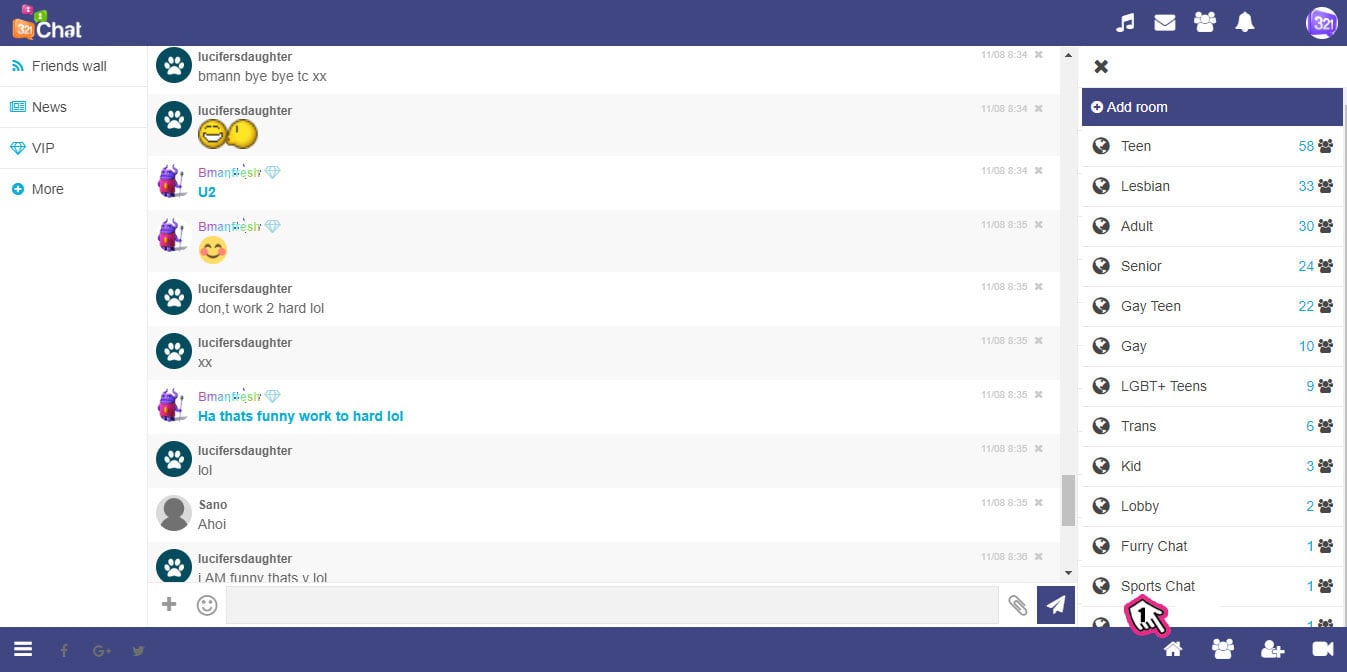
Re-entering the chat will put you into the last room you were in, regardless of the page you logged in from. This is convenient but can be confusing.
To change rooms
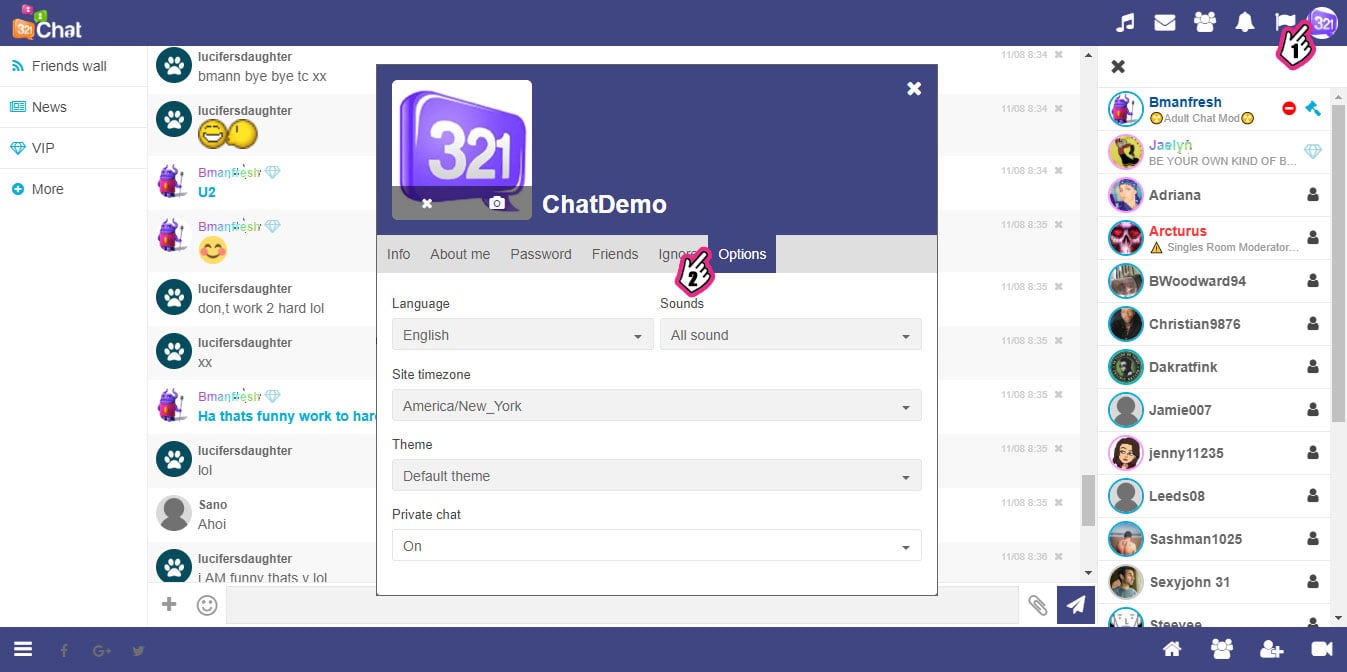
To turn off all sounds or limit sounds to private messages and notifications
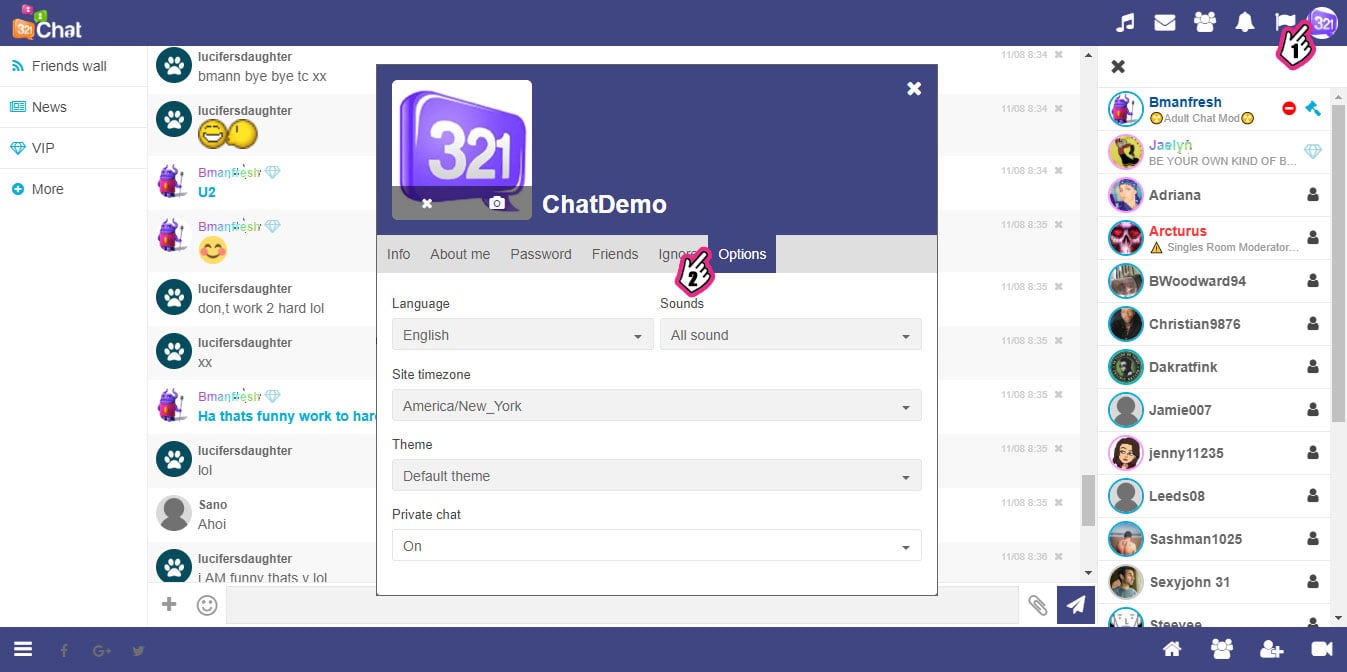
To stop everyone from private messaging you or limit private messages to your "Friends"
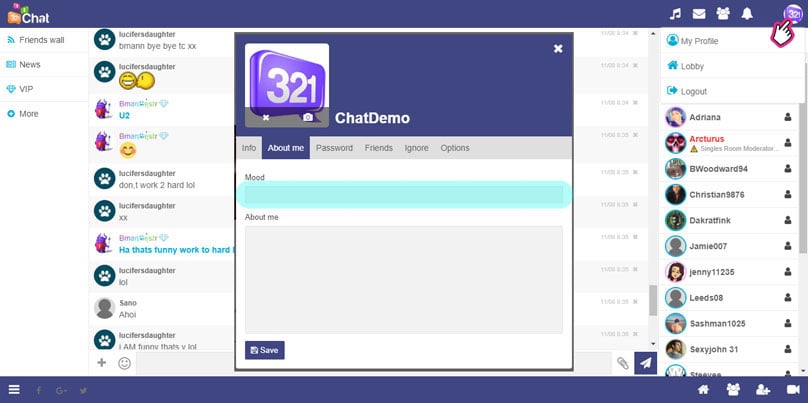
To set your "Mood"(the text displayed under your name in the user list).
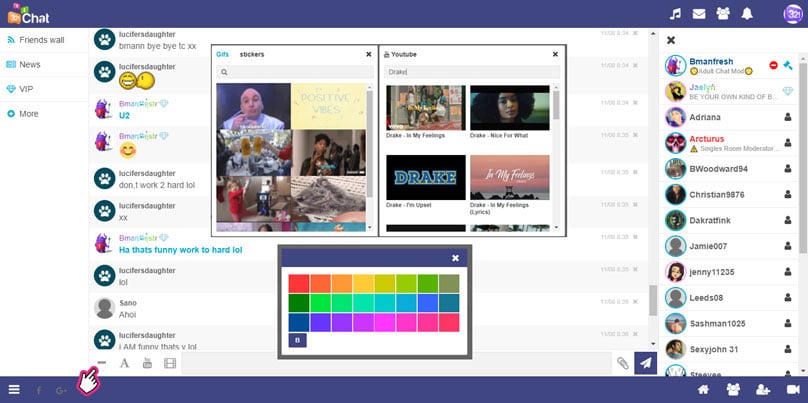
To change your font color
VIP members have access to additional font gradient colors.
Only VIP members (and chat moderators) are allowed to change their user name color.
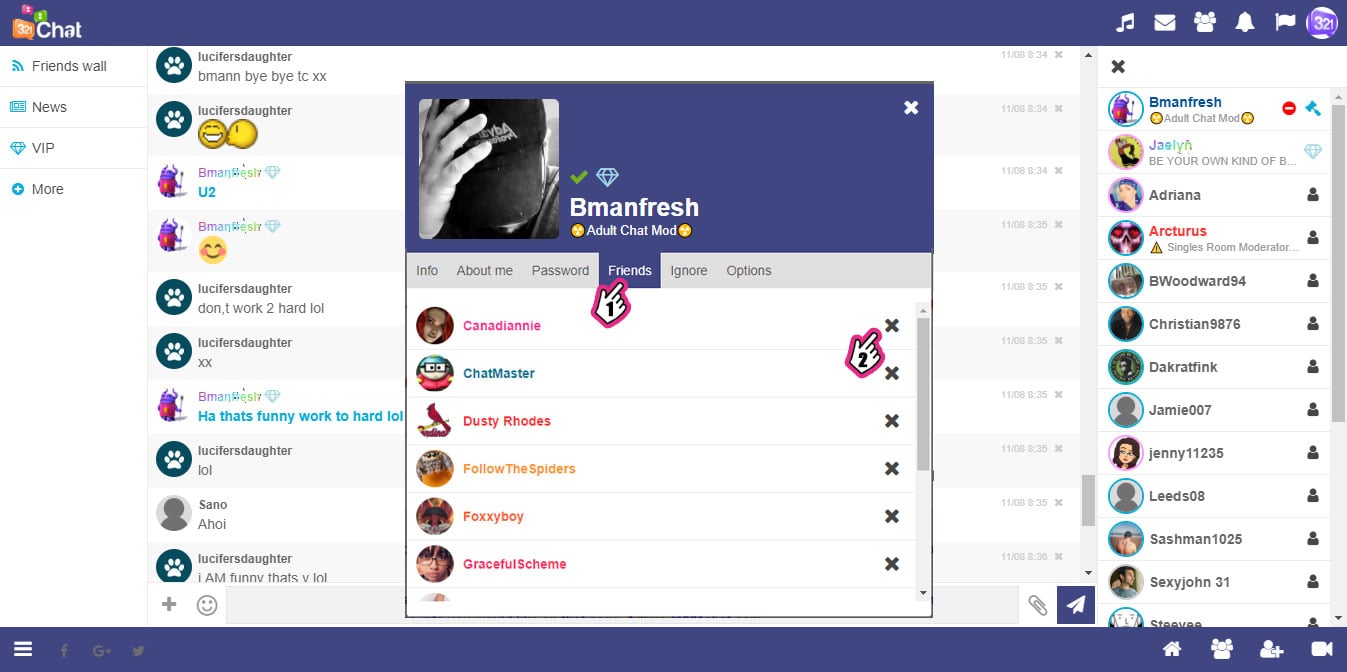
To Un-Friend or Un-Ignore a user

Clicking on the gray smiley face will bring up the emoji menu. VIP members have access to "special emojis"
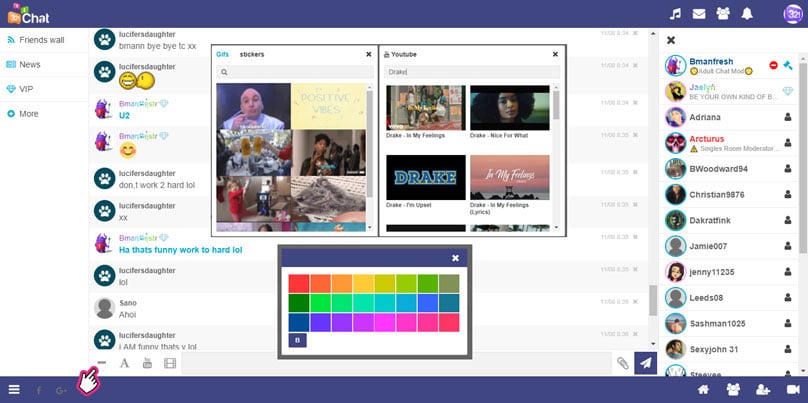
To post stickers, Giphy images and YouTube Videos
Fill our form to apply to be a moderator.
Not all of our Unicode / Copy & Paste Emojis show up in the mood section (under a chatters name) but the ones listed here seem to.
☔️ ☂️ ✨Ⓜ️⭐️☢️✈️✊✋☘️⚡️ ☄️ ☀️ ⛅️ ☁️⛈❄☕️⚽️ ⚾️⛳️⛸⛷⛹️♀️ ⛹⛵️⛴⚓️ ⛽️ ⛲️ ⛱⛰⛺️⛪️⛩⌚️⌨️ ☎️⏱ ⏲ ⏰ ⌛️ ⏳⚖️ ⚒⛏⚙️ ⛓ ⚔️⚰️ ⚱️⚗️✉️✂️✒️✏️ ♥️ ❤️ ❣️ ☮️ ✝️ ☪️ ☸️ ✡️ ☯️ ☦️ ⛎ ♈️ ♉️ ♊️ ♋️ ♌️ ♍️ ♎️ ♏️ ♐️ ♑️ ♒️ ♓️ ⚛️ ☢️ ☣️ ✴️㊙️ ㊗️ ❌ ⭕️ ⛔️♨️ ❗️❓ 〽️ ⚠️ ⚜️ ♻️ ✅ ❇️ ✳️ ❎ ♿️ ℹ️ 0️⃣ 1️⃣ 2️⃣ 3️⃣ 4️⃣ 5️⃣ 6️⃣ 7️⃣ 8️⃣ 9️⃣ #️⃣ *️⃣ ⏏️ ▶️ ⏸ ⏯ ⏹ ⏺ ⏭ ⏮ ⏩ ⏪ ⏫ ⏬ ◀️ ➡️ ⬅️ ⬆️ ⬇️ ↗️ ↙️ ⤴️ ⤵️➕ ➖ ➗ ✖️ ™️ ©️ ®️➰ ➿ ✔️ ☑️⚪️ ⚫️♠️ ♣️ ♥️ ♦️ ☠️
Commandos are chat room commands that automatically generate a canned message. Here are some fun ones.




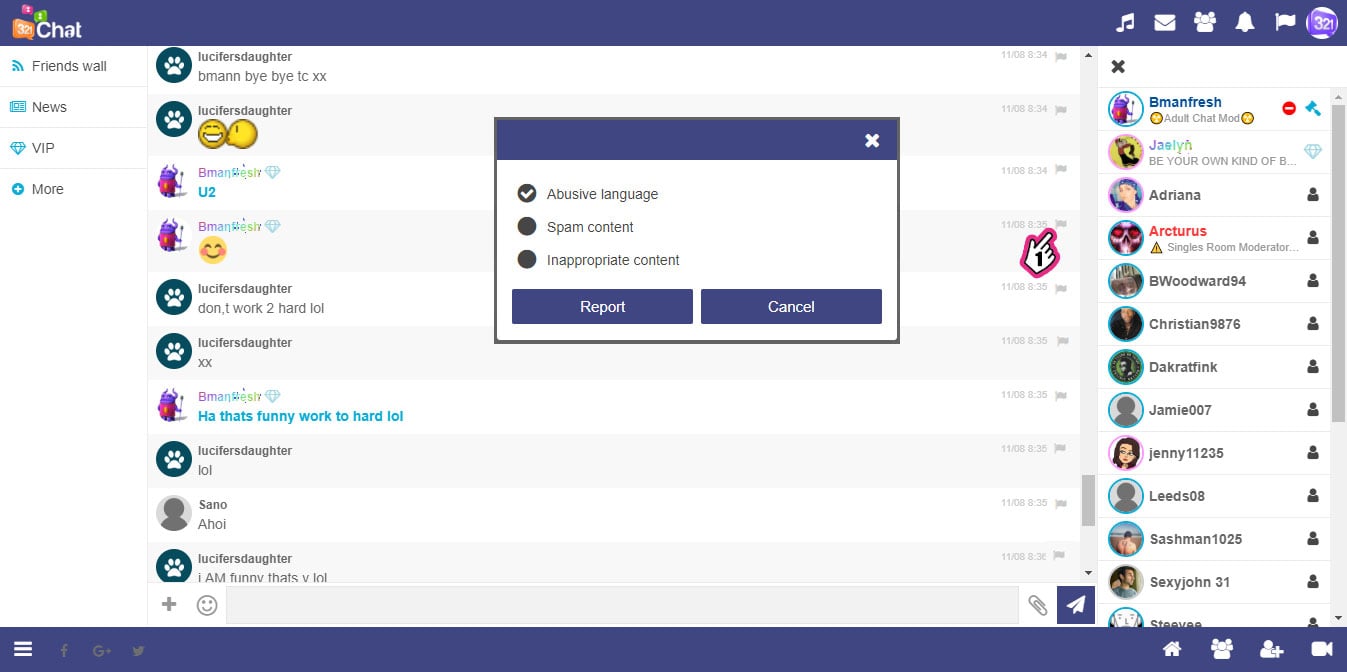
You can help get rid of spammers and trolls by flagging their posts. Once flagged Admins are able to see the post and make a decision on deleting the post, banning the user or dismissing the complaint.
To flag a post
VIP Members are NOT Moderators and have no additional authority within the chat. They do however have access to additional features such as extra emojis, name and text colors, copy and paste abilities, just to name a few. View our page about VIP Membership to find out more.